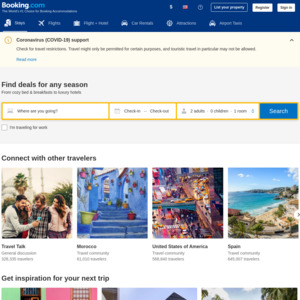I've looked all over for new booking.com cash backs and this seems to be only working one.
This is cashback (directly to your card) at Booking.com. I successfully used all 3 cashbacks on my account and 2 on my wife's account. Additionally, once you get to 5 bookings, you'll get 10% off hotels (.genius) which can be useful in the future (sometimes they'll offer you it to trial).
Process
(1) Click the link, ensure you see this banner at the bottom of the screen.
(2) Find the hotel you want to book and add it to your cart.
(3) In Step 2 'Enter your details' you'll see a greenbox to confirm the cashback amount applies OR it will tell you how much more you need to spend. Successful or Need to spend more. So you'll know if you haven't met the spend and don't need to worry too much about working it out.
(4) Make your booking once you see the cashback has applied above.
(5) You might get some prompt to do this or you may already have a credit card on file (however you may need to select it to receive the cashback). If you haven't been prompted then go to settings > credit card > add a card > enter your credit card details > click 'Use this card for my cash rewards'. The cashback will then be paid to card after you complete your stay.
Confirming the cashback after booking: Login to your account and click 'bookings' > 'View your bookings'. Scroll down slightly and you should see a banner like this.
Before your stay: A day or two before you will receive emails about your cashback most likely, eg "We hope you have an awesome trip! After your stay, you'll get an email about your US$40 reward from Booking.com. The reward is paid to your preferred credit card and sent shortly after that."
After your stay: If you don't add a credit card as per step 5, you'll get something like this after your booking: "Welcome back! We hope you enjoyed your trip! Now that you've stayed, it's time to cash in on the reward we promised. Note: We can put your rewards money faster on Visa cards due to recent changes in Mastercard regulations. Although not all Mastercard credit/debit cards are affected, at this time we cannot guarantee that your rewards money will be paid on Mastercard."
Keep in mind: This deal is great for short stays/smaller spends. However for longer/larger booking you may be better off with a % back or similar deal elsewhere. OzBargain Hotels page.
Yes, you can pay cash at the hotel and still receive the cashback. Comment and here.
If you find a better rate at least 24 hours before your check-in date, Booking.com will refund you the difference via their price match policy.
AmEx is technically not permitted to be used for this promotion HOWEVER if you can pay at the hotel, then you can use your AmEx + collect any AmEx Statement credits. See here.
If you want to use this offer more than once, then you'll have to use another account.
If you have already used another $40 off $200 deal, you may not be able to claim this. It is a different link & banner colour however the offer might be counted as the same. I'm not sure.
——-> This promotion can only be used ONCE per account. <——-
You can use a max of 3 different promotions per account (this deal, $80 spend, $40 back, etc.).
via Extreme Hotels