How to get your free hour of data:
- Download our Data Clock app on Apple app store or Google Play
- Start your free hour
Open Data Clock and select $0 1 hour time pack when you want to start streaming, surfing and scrolling through your free hour on us
This uses the Data Clock app, so be sure to use a Data Clock random referral link below. Add your own referral code for this under Settings > Referrals in your profile. (do not post referral codes in comments)
T&C:
Free data hour: Fair Use Policy applies. During times of network congestion, customers may experience slower data speeds. Maximum tethering/hotspotting speeds up to 1Mbps.
Free hour of data: Buy a current Carryover Plan to receive an hour of free data per day. Redeemed via the Data Clock app. See Data Clock app for details. Data does not carry over and will expire if it isn’t used each day. You will lose the data if you leave our network. 2degrees reserves the right to amend or cancel this offer at any time. 4G requires 4G services. WiFi calling requires WiFi connection. Promotion, Plan, Pay Monthly, WiFi calling and Interest Free T&Cs apply. See 2degrees.nz for full T&Cs.

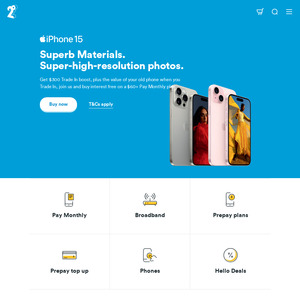
Just to add you have to have one of their Carryover plans / combos. Jolly nice of them :-)