Linkedin is offering Premium for 3 months (everyone) or 6 months (Visual Studio Enterprise users)
T&Cs(linkedin.com) says this needs to be redeemed before 15/11/2018 but appears you are able to activate 3 months premium access on my LinkedIn account.
No credit card details required.
Steps -
1. Go to this website: my.visualstudio.com
2. Login to your Microsoft Account / create an account
3. Click on Get Code under LinkedIn Learning;
4. Click Activate Offer.
3 month Premium subscription
Unlock the power of LinkedIn with access to the people, insights, and skills you need to advance your career.We have Premium account options for job seekers, sales and talent professionals, as well as the general professional who wants to get more out of LinkedIn. If you have a free account and want to upgrade, you can compare account types described below.
- Get hired and get ahead with Premium Career.
- Generate leads and build your clientele with Sales Navigator.
- Find and hire talent with Recruiter Lite.
- Get detailed business insights and expand your business with Premium Business.
- Improve your existing skills and learn new ones with LinkedIn Learning.
via chibot on OzBargain(ozbargain.com.au)
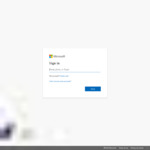
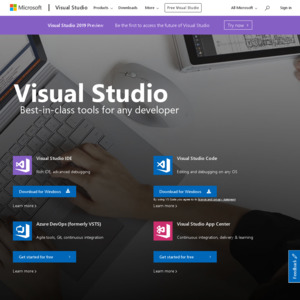
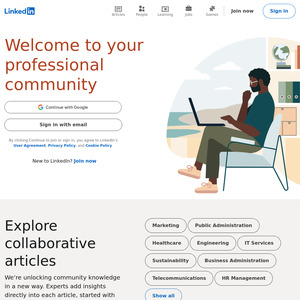
Just to clarify Visual Studio will give you 3 months, you will however get 6 months if you have Visual Studio Enterprise.