Ivacy VPN is offering a lifetime subscription via Stack Social for $24 USD. 5 years/lifetime seems to be $80 USD normally(ivacy.com).
List of Endpoint Countries(support.ivacy.com)
Sample Speedtest(speedtest.net)
Test Date: 4 Apr 2019 18:25
Download: 76.8 Mbps
Upload: 35.2 Mbps
Ping: 47 ms
via chuppa on OzBargain(ozbargain.com.au)

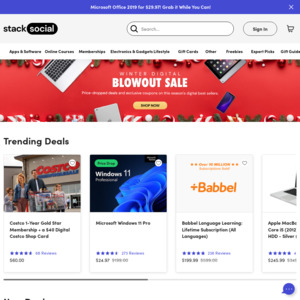
How does this VPN service stack up? I did a quick search and it doesn't appear to rank in the "top VPN lists" that I found (although I am sure the numbers in most of those need to be taken with a grain of salt)…but does anyone have any first hand experiences/thoughts?