Simply go to the URL - eg:
https://www.skinny.co.nz/skinny-direct-to-skinny-mobile/?planName=46_plan
Assuming that you're on Skinny Direct, it should work fine.
Also, you should be able to replace the end of the URL, eg 46_plan for something like 66_plan (or another one). If you do that then it should work (I think).
Plans here: https://www.skinny.co.nz/pricing/plans/
From what I understand they're retiring Skinny Direct as a brand, and this is to help encourage that.
Notes:
* Took me about 5 mins from start to finish.
* Lets you keep any accumulated rollover.
* Need to setup a skinny.co.nz login & billing (can do it after, the actual change is super easy)
* They used to charge $15 to swap Skinny Direct -> Skinny
* Not sure they want this public so it might suddenly stop working…
* Seems like it should work for everyone it applies to, however there may be a hidden activation on their side, if it doesn't work straight off the bat then chat them online and ask about switching.
Also, if anyone does this, do you mind grabbing a copy/paste or a screenshot of the detail page following that link, there was some more info too.
Protip: I think you can switch plans at EOM and retain your data. So if you switch (someone please try this) go for the 66_plan with 30gb for the free month, then you can downgrade to the $16 p/m plan and keep the rollover you don't use.

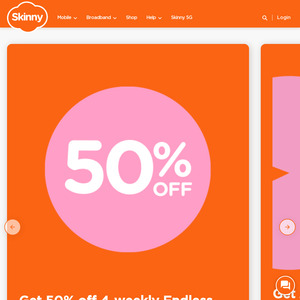
nice, when i went from skinny direct to normal skinny they made me switch to a different company 1st as you couldn't straight switch