VideoProc Flash Giveaway for Version 3.8
VideoProc is one-stop video processing software by making full use of Level-3 GPU Acceleration. As a complete video toolbox, it can edit, convert, resize and adjust large-sized/4K/DJI videos, audios and DVDs easily at fully accelerated speed. It also stands out in video downloading and screen webcam recording.
How to Get
-Go to the campaign page(videoproc.com), and follow the How to Get Award rules to Unlock Award step by step.
-After successfully unlocked, click Download VideoProc with Free License to download the zip file and decompress (zip file will auto-match your computer system).
-Then install VideoProc, copy & paste the license code from the txt file(in the unzipped folder) as well as enter a valid email to activate the software.
-Done, enjoy the full features of VideoProc (Version 3.8 only).
- This giveaway licence doesn't support free upgrade for future versions.
- Please download the zip file in the area of rules, otherwise you cannot get the correct license code from the txt file.
- Offer ends on 31/08/2020
![[Win, Mac] Free Get VideoProc V3.8 Full License (Normally $78.90)](https://files.cheapies.nz/n/92/24592.jpg?h=8972308e)
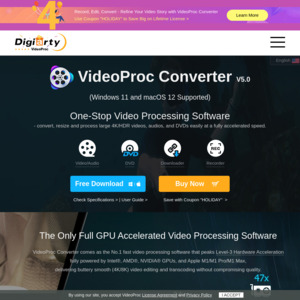
Note: "Level-3 GPU Acceleration" is a term that this company just made up, their products reviews are sponsored content, and the website shows stock images instead of owners or employees.
If you're going to use free software, Handbrake is tried and true.
Also this gets posted by the same account every month or two.