Similar method as previous Valiant Hearts offer. Thanks @neil
1) On your phone (not desktop), login your uplay account first at ubi store website of any country.
2) Click the OP link to enter ubi CN store and claim the game(the light blue button under the zero price tag) . No VPN required.
3) Open up uplay and you'll be able to see it in your games.
![[Free] Far Cry 3 Standard Edition @ UPLAY / Ubisoft CN](https://files.cheapies.nz/n/05/24705.jpg?h=48775ea3)
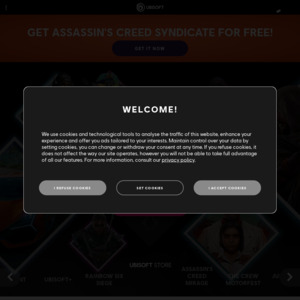
thanks