Free Power BI courses from Enterprise DNA, the Auckland based Power BI training company. I have used their courses in the past, and find them to be one of the best available
Mastering DAX Calculations: https://www.udemy.com/course/mastering-dax-calculations/?cou…
This training will take you from a beginner to advanced user of Power BI by utilizing the powerful DAX language to the fullest. Covered in the course material are all the beginner theory that you must understand very well to harness the analytical power of DAX. Through real-world scenarios you will be taken through how to use DAX in practice to discover the insights you want to find in your data. Covered are every major DAX function and how to use these when completing calculations and in combination with each other. DAX is the most difficult part of Power BI to learn and put into practice well. This course covers all major tips and techniques that if practiced will have any Power BI user creating compelling Power BI reports and solutions.
Power BI Superuser Workshop: https://www.udemy.com/course/power-bi-super-users-workshop/?…
This training course gives a beginner to intermediate user of Power BI a complete overview of the various different parts of Power BI Desktop, Power BI online service and Power BI mobile applications. Reviewed are best practice techniques in how to develop reports in Power BI desktop and then how to use Power BI within your organization by harnessing the online service features.


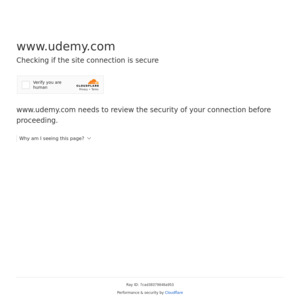
Recommend setting this up. Super easy to use and you essentially accumulate free courses into your account daily.