Use a phone or responsive mode on PC to claim.
For PC:
- Log into Ubisoft(store.ubi.com)
- [PC Chrome] ctrl-shift I, then ctrl-shift-M and click the below link
- click this link(store.ubi.com)
- Click the blue writing, NOT the green
- Click blue button beneath ¥0.00
For Mobile:
- Open UBI store Trials Fusion Japan page in web browser
- Claim game
- Login
- Claim game
ALL GOOD. Your game is activated on your Ubisoft Connect for PC Library
Deal found at r/gamedeals(reddit.com)
Comments over at OzBargain might be helpful for those struggling to claim it(ozbargain.com.au)
![[PC] Free - Trials Fusion @ Ubisoft Japan](https://files.cheapies.nz/n/46/29346.jpg?h=6c71d092)
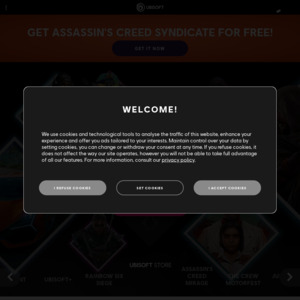
Where is the library?