C&P from OzBargain(ozbargain.com.au).
“Requires Japan VPN to claim (I used PIA but for free options you can use either TunnelBear or ProtonVPN).”
Get your free copy of Splinter Cell Double Agent on Ubisoft Connect PC now before November 26th!
The best-selling Tom Clancy's Splinter Cell saga takes on an entirely new direction. Play as a double agent spy for the first time ever in Tom Clancy’s Splinter Cell Double Agent.
You can claim your free game on Ubisoft Connect PC from November 18th at 00:00 to November 26th at 01:00 (your local time) and you will be able to play it at any time!
Chaos Theory
https://store.ubi.com/ca/tom-clancys-splinter-cell-chaos-the…
Thanks looseleaf
![[PC] Free - Tom Clancy's Splinter Cell Double Agent (Requires VPN Connection to Japan) & Splinter Cell Chaos Theory @ Ubisoft](https://files.cheapies.nz/n/28/30628.jpg?h=bcc1b3d7)
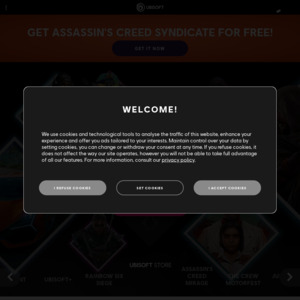
Don’t have proper internet at the moment (Skinny 6 months free deal kicking in and not off to the greatest of starts) so unable to test if it works.