Check your Uber Eats app for the $15 off offer (might be targeted depending on the nearest Four Square).
Details:
• NZ$20 minimum order
• Delivery orders only
• At selected grocery stores
This offer is for $15 off your order when you order
$20 or more (excluding fees) from Four Square
stores via the uber Eats app (Offer). Delivery Fee
applies (excluding Pickup orders). Service Fee
applies to orders delivered by uber Eats and is based on order value (before promotion or discount). An amount of $15 will be deducted from your total order value as a promotion or discount at checkout. To redeem this Offer, open the uber Eats app, apply the promo code to your account, search for a Four Square, add 1 or more items to your cart totalling $20 or more (excluding fees), check the Offer has been applied at checkout, and then place your order.
To accept this Offer, you must successfully complete an order redeeming the Offer in accordance with these terms. Limited to intended recipients of this email only. You may redeem this Offer once only. You must apply the promo code before you place an order to redeem this Offer. Subject to stock availability, operating hours and availability of participating merchants in your area via the uber Eats app. Offer cannot be used in conjunction with any other offer or promotion. Offer may be withdrawn at any time. Valid only in New Zealand where uber Eats is available. Offer expires at 11:59 NZD 31 December, unless withdrawn earlier.
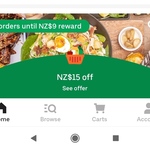


Hi,
I've only bothered with Uber Eats a couple of times - always seems they make it way more hassle than just jumping in the car and picking something up myself, but figured I'd give this a go.
You say to:
'… open the uber Eats app, apply the promo code to your account …'
Where do you apply the code? I can't see anywhere on the main screen, nor under the 'account' section?
Thanks,
Alan.