Mi Box S - 4K Ultra HD Streaming Media Player
Google Assistant | Chromecast built-in
also at PB Tech https://www.pbtech.co.nz/product/DVAMIX18554/Xiaomi-TV-Box-M…
can sideload restricted Apps
Sideloading APK
Download one file manager (Randomly pick one) from google play
Second, search spark sports APK on google. Link to: nz.co.sparksport.androidtv-1.2.0.apk download to the hard drive
Or sky sports via https://apkpure.com/sky-sports/com.bskyb.sportnews
Neon via https://apkpure.com/neon-nz---watch-tv-movies-online/nz.co.s…
Third, use hard drive trans to the mi box.
Forth, run the APK on mi box via file manager

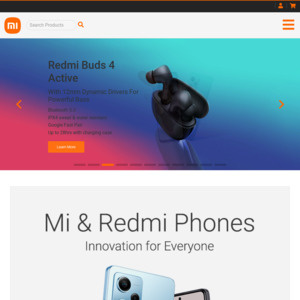
This is the standard sale price I think. All the way back to 2019.