The Crucial P5 Plus 2TB PCIe 4.0 3D NAND NVMe M.2 Gaming SSD, up to 6600MB/s - CT2000P5PSSD8 is down to US$199.99 which means after GST and shipping it ends up NZ$362.41 with Amazon's currency conversion (US$239.82). Note by current estimates, it won't ship for 2-3 weeks so if you order now it won't reach here until May 16 - May 25th.
This is a high end consumer PCIe gen 4 NVMe with what you expect from such an SSD i.e. TLC with SLC cache and DRAM. Biggest disadvantage IMO is it runs hot and also uses a lot of power so probably isn't the best option for a laptop or a very small system. Some reviews https://www.tweaktown.com/reviews/9992/crucial-p5-plus-2tb-s… and https://www.tomshardware.com/reviews/crucial-p5-plus-m2-nvme… . As with SSDs, when looking at reviews make sure you're comparing the capacity of interest. Due to differences in NAND density and controller saturation, a 1TB and 2TB SSD may not perform the same, nor may relative performance between different models be the same.
While the WD SN850, Samsung 980 Pro and anything E18+Micron 176L (Seagate FireCuda 530 etc) may be better, there they're generally a bit dearer in deals available to NZ whereas this isn't much more than the high end generation 3 SSDs like the Samsung 970 EVO Plus. However prices have been coming down for the generation 4 SSDs.
Also performance wise, while sequential speeds don't match the top current gen 4 SSDs (WD SN850, Samsung 980 Pro and anything E18+Micron 176L) it does have good random and mixed performance so can still do well in application benchmarks. Note it uses the same Micron 176L NAND as the E18+176L SSDs that get rave reviews but uses Micron/Crucial's proprietary controller that doesn't seem as good as the Phison E18.
IMO it's a better SSD than the E18+Micron 96L SSDs although others may disagree. Except for specific use cases, it's well better than the E16+Kioxia 96L SSDs that are the most common cheap gen 4 SSD. Notably, outside power usage and heat, this will generally always be better or the same as the best generation 3 SSDs which IMO can't always be said for the E16. (Because of differences in SLC caching strategies etc, I'm sure you can find specific scenarios where the E16 or other SSDs are better.)


 CamelCamelCamel
CamelCamelCamel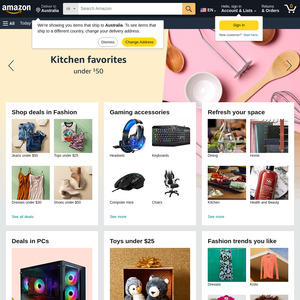
Hmm, all my systems are Gen 3. I can get a 970 Evo 2Tb for $350 with a full local warranty.
Decisions decisions…