LX2001 - Kaiser Baas S3 3 Axis Gimbal - $50! (RRP$179.95) + $5.99 Shipping @ LX2001
LIMITED TO 40PCS
Use 'S3' at checkout to get price to $50
https://www.lx2001.co.nz/products/kaiser-baas-s3-3-axis-gimb…
Capture smooth and shake-free footage with the 3-Axis S3 Gimbal
Take your content creation to the next level with the 3-Axis S3 Gimbal. Compatible with your Android & iOS Smartphones with screen sizes below 6”. Get ready for professional-looking footage, every time!
Key Features:
3-Axis Stabilization
5 Hour Battery
Bluetooth
3 Shooting Modes
Vertical Shooting
One-Key Realign
1/4" Thread for Tripod Mount
Compatible with Smartphones only
SKU: KBA13112

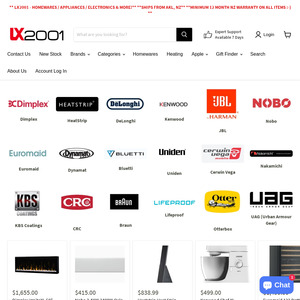
Thanks for this. Usually, only buy DJI products but the price of this is amazing so bought two and hopefully, it's as good as it looks!