Saw this deal on price spy and looks pretty decent considering how many pages you can print. 6000 in Black and 7700 in color. Can someone else with better printer knowledge advise if this is worth it?
Canon PIXMA G3620 Megatank Printer $134.10 Delivered ($399 RRP) @ Warehouse Stationery
Last edited 14/12/2022 - 10:30 by 1 other user
Related Stores
closed Comments

"The estimated page yields are determined not based on the initial set of bundled ink bottles, but based on subsequent sets of ink bottles after print head nozzles have been filled with ink from the initial set of ink bottles. Black and colour page yields are not to be combined."
I wonder how much ink is bundled?

Yeah bit confused by that. An American review reckons it comes with up to 18,000 pages' worth of black ink in the box, but then Warehouse Stationery description says capable of printing up to 6,000 in black and white, and up to 7,700 pages in colour.
https://www.pcmag.com/reviews/canon-pixma-g3260-wireless-meg…
Still, for the price, it's tempting.

They say 18000 pages because some Pixma SKU's must come with 3 black inks in the box and 1 set of colour.
ie https://www.jbhifi.com.au/products/canon-pixma-g6065-megatan…
Overview
Refillable ink tank printer with two additional black ink bottles in the box, printing up to 18,000 pages in black or 7,700 pages in colour with the included set of inks.

I have posted this on Geekzone as well because I'm keen hear what some of their members think of it
https://www.geekzone.co.nz/forums.asp?forumid=164&topicid=30…
will wait for their replies before i pop it hahah

Personally own a Epson EcoTank which is exceptional and price for ink in NZ isn't bad but can get cheaper off AliExpress.

You can get get this on TheMarket.com also at the same price, pair that with free marketclub delivery and $20 coupon via referral method.

Any recommendations on a b/w printer that doesn't hurt the bank whenever buying ink?

I have and recommend the Brother HL1210W Mono Laser Printer. I purchased for about $60 a few years ago, although I see PriceSpy doesn't show it going that cheap lately.

Can agree, got exactly that one as well for B/W printing and it's awesome. No idea exactly how many prints it can do, but only replace it once every 1-2 years. It never dries up.
I did some math that it's way cheaper than any ink printer.
There's nothing to dry up (at least as far as I know) - it is a laser printer which fuses toner (powder) onto the page.

Can second this. Got it for $80 or so at start of COVID. Only print intermittently and starts quickly and never misses a beat.

I got mine for $10 off facebook marketplace even came with half full toner!

Get a used HP M277, M281 or M283.
They are rock solid, high quality small business colour lasers.
What makes them so excellent used, is that they're incredibly reliable, and they have the drums built into the toners (both of which last several thousand prints).
The drum is the most unreliable part of a laser printer, and semi consumable, so by incorporating the drum into the toner, it means you replace it every time the toner is replaced.
It also makes the toners VERY expensive. So people buy these printers, use them for years on the initial toner set, then balk at the cost of replacement toners and sell them on for next to nothing ($10-100).
You can then pick up a set of all four toners and drums aftermarket from AliExpress for like $90USD.
I bought my M277, via Cheapies, back in 2015 (7 years ago!) and we're now on our third set of aftermarket toners:
https://www.cheapies.nz/node/1790Also managed to score an M283 from an auction for $10, which I gave to my business partner for printing off our invoices etc and he fell in love with it, the wedding is first week of the new year.
While you're at it, you can also get semi-permanent gloss labels that only laser printers can print on which peel off in one go and don't leave a residue, which are the world's greatest labels. We use them for all of our branding for our business products and ALSO sticking them on my homebrew and when I reuse the bottle it's so easy to get them off.
https://danvelopment.net/@daniel/109397142326259914
For this reason alone, laser printers win.

Yes I miss quality deals like this back in the day. Don't get anything like it these days

Where do you get your labels from? Its so hard to find ones that do what you say they can.

AliExpressizzle:
https://www.aliexpress.com/item/4001279288884.html?spm=a2g0o…
Those are literally the ones I bought and used in the link in the earlier post.I was inspired by ones we got from OfficeMax when I worked for a major manufacturer in NZ for asset tagging, but found the AliExpress ones after seeing the price:
https://discountoffice.co.nz/products/avery-l6009-heavy-duty…I bought a pallet of amber bottles, and kept like 30% of them, and just recycle my booze through them, so the ability to peel them off in one go was paramount.

@danvelopment: Are they 'waterproof'?
I'm not meaning through a dishwasher / soaking them for hours, but rather if you are putting beer in a bottle and refrigerating, you can get condensation, which will cause normal labels to break up / disintegrate to some degree - do these hold up okay?

@Alan6984: They definitely don't "break up", they're literal pieces of plastic. And the adhesion seems to be perfect. When you peel them, which is surprisingly easy, then 100% of the time come off as a single piece, and they don't leave a residue on glass bottles.
I've been using them for few months now with zero issues. They even survive washing the bottles in the sink if I forget to peel one.
They're basically identical to the Brother tape labels when it comes to using them, but you can laser print them with full definition with whatever colour, fonts and line count as you like.
The only problem I've had so far, is that if you only use a few (so several print jobs on a single sheet) it starts to roll itself up over time (remember I said I use them for business branding, so when we ship 2 products we print 2 labels). But if you print full sheets (like bottling) then you'll be blown away by the fact that they just perform as described.

Excellent post - I totally agree.
I have an old MFP M680, and it works great.

Sounds like great advice. Are there other modern to look out for? Where do you find second hand ones?

Their big brothers pop up on occasion, like the M477.
And just TradeMe or Facebook, I've pointed lots of people at various ones that pop up, the ones that followed through always came back gushing after using it a while.
The best deals require thinking outside of the box,
eg they all have a very specific look (and look identical), so rather than specifically searching for the model, search for "HP printer" "laser printer" or "hp laser" and just scroll through the images, the cheaper they're being sold, the less likely the person is going to describe it in detail.

@danvelopment: Mabye worth mentioning that you are often getting a printer that cost (and would cost if you bought the equivalent new) thousands of dollars for next to nothing.
My M680 would have been about $4,000 new I suspect, and it will likely easily last twenty years (probably longer!), but if it doesn't then I'll buy another similar when that happens.
The only foreseeable reason I might ever stop using it would be if the consumables are no longer available, but that probably won't happen soon, else HPs core customers (businesses) would get peeved if they had to replace working kit for that reason.

Was watching this one and forgot to bid.
https://www.trademe.co.nz/a/marketplace/computers/laptops/la…
Just closed tonight, <$20.

Interesting review/critique
https://www.youtube.com/watch?v=6HUazpXWRYoIf you're not going to be printing at least once a day / week, this might not be the printer for you.
as others mentioned, if you own a color printer, you pretty much have to print a color page every week to keep the nozzle from drying up. The longer it sits, the more cleaning it will require. If it sits for a few months it may be too far dried and it won't come out the nozzle at all.

That's good to know, thanks.

This goes for almost all inkjet printers I believe. That's why for occasional use go with laser printers.

Although if you leave it on it should do this automatically from time to time, which is what my brother one does. But your ink level drops over time.

Excellent value, but If you have one of these printers turn it off at the main as it keeps doing random head cleaning which determines the life of the printer.

I'd be careful doing that - if the ink dries up in the nozzle, it might be game over.

Nice to pick up modern tech upgrades along the way, as older ones can slip around apple airprint support etc.

What's even better if you're into saving money and not contributing more tech waste into the rubbish dump; setting up a Raspberry Pi printer server with airprint support. https://pimylifeup.com/raspberry-pi-airprint/
You can use older enterprise level equipment that's cheap to buy, peanuts to refill, have massive duty cycles and built to be highly reliable. Also using a Pi you can update to any new standards that get released later on too and don't have to worry about drivers not being released for a new Operating System.

Any market deal codes on at the moment?
Or canon cashback deals etc?

No Canon cashbacks for printers currently.
In terms of The Market - only this one I posted yesterday for $5 off $50. There will be more coming before Christmas I'm sure.
Best option now is to use the referral code and get $20 off $99.

Any colour printer recommendations?
I pay $10 a month for 100 pages worth of colour/black printing through HP.
HP officeJet 8010. It scans, copies, prints etc which is what my partner wants.Not the cheapest but it beats spending over $120 on ink cartridges a year. The printer cost me $80.

See my post above to alanimal

This looks like a great buy if you want to print photos on gloss regularly, but if you just a normal everyday printer for occasional printing, see my post above to alanimal.
The reason why I say regular gloss photo printing, is that photo printing is pretty much the only thing inkjet printers are better at these days, and if you don't regularly use an inkjet (almost everyone) the print head will dry and clog and no amount of cheap ink is going to fix that. A 20 year old laser will happily take one print a year.

Price changed now to $329.00
Save $70.00

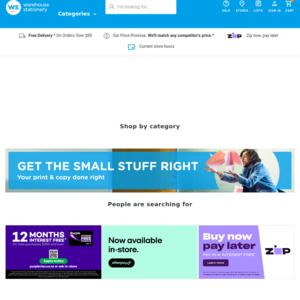
https://themarket.com/nz/p/canon-pixma-g3620-megatank-printe…