Enter a new (not signed up but may have spun previously) SIM number and spin. Seems to be $5, $10, $20. Part of the Christmas promotion.
When you login for the first time now you will be sent a One Time Code to your mobile number for verification. You do not need to verify the number again unless you log out of the app or login on a different device.
- Go to Waitomo.
- Pick a lane and open the app. Make sure data and location services are on.
- Click ‘pay from your vehicle’.
- Select pump no. & fuel type.
- Choose amount you'd like to spend - either preset amount, 'Fill', or 'Set' to choose your own amount (between $10 and $300)
- Add a payment card or choose 'Just use my Moolah' if you already have some on the account
- Fill your vehicle.

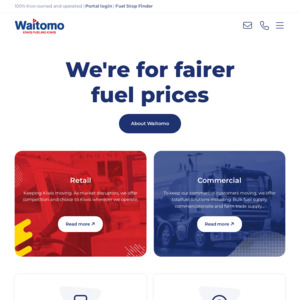
Cheers OP - that's a different take on it.
Spun up $10 on a new sim.