Use the Dosh card, get 1% Cashback. Paid monthly, no annual fee.
The Dosh card is a prepaid card, it is accepted in all places where Visa credit is accepted (doesn't work in eftpos only stores).
You deposit via standard bank transfer and you can withdraw using bank transfer as well. No fee to move money in or out. It takes a few business hours to transfer money in and one business day to transfer out.
You can also use Account2Account to top up but this involves giving them your online banking password so if you're not comfortable you can use standard bank transfer instead.

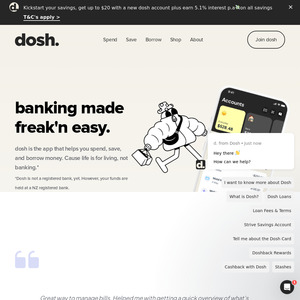
What??