I found this one of the cheapest Indoor wifi camera (with good reviews)
- Ultra-High-Definition Video: Crystal-clear 3MP definition
- Pan and Tilt: 360º horizontal range
- Voice Control: Works with the Google Assistant and Amazon Alexa
- Advanced Night Vision: Provides a visual distance of up to 30 ft
- Motion Detection and Notifications: Notifies when camera detects movement
- Trigger light and sound effects to frighten away unwanted visitors.
- Two-Way Audio: Enables communication through a built-in microphone and speaker
- Safe Storage: Locally stores up to 256 GB on a microSD card, equal to 512 hours (21 days) of footage. (Based on laboratory conditions)

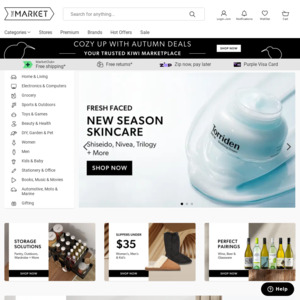

We have a bunch of C200's that we use around the home as baby monitors for when the kids nap or go to sleep in the evenings - it's quite convenient that we can just put it on our phones and check up on them. The only difference between this model and ours is the camera quality is better, but I believe the rest is basically the same. Definitely good value and I do recommend them to my mates/family, but there are some short comings I'll point out that I wish I knew before buying the cameras:
1) You can't watch the stream for more than 5min without it pausing and a notification coming up and asking you if you want to continue watching - this is very annoying for us when we're making lunch or something and just want to be able to hear if our kids wake up and leave the camera on our phones on the benchtop.
2) You can't stream these cameras on a google hub or android TV. Google says they're capable with google devices, but this isn't true. You can get google to control them (really limited), but you can't actually watch the live stream. I've had better luck with my Alexa devices, but its been a bit choppy. We bought this thinking we could have them streaming on our Google Hub in the kitchen so were disappointed when this didn't work.
3) There are times that the cameras will lag (could be our WiFi) and instead of reloading to the current time, the stream will pause (without any notification, but you can see the small clock in the top which shows seconds stops) and then 1-2min later will restart from where it left off, meaning our 'live' stream is now 2min behind - have had a few grumpy wake ups due to this.
Outside of these issues - I would highly recommend these cameras though. If you did want an indoor camera for the same reasons that we did, our mates have a Eufy indoor cam and they do everything that I wished our cams would do - but they are Eufy and they had some big privacy issue a few months ago I think.