Credit StealthAu(ozbargain.com.au) who's post has now been removed relating to modifying statements containing a New Zealand address. That aside, here are some instructions to suit us without having to resort to fraud.
Requirements
- A PS5 Console. (This does not work on PS4)
- A Wise(wise.com) Debit Card
Instructions
- Create a new Turkey PSN account (https://www.youtube.com/watch?v=z5-t4ehzw80)
- Add a proxy to your internet connection in your PS5.
- Add 88.255.218.70 (working as of 9/3/2023) and press Ok. Wait for the connection to finish, it'll still work even if the connection fails.
- You will need to add a NZ digital card (NZ card number starts with xxxx 9400 xxxx xxxx) to your PSN account as a payment method.
- Add 460 Turkish lira to your Wise account
- Go to PS store in your PS5 console and pay for the subscription with the NZ digital card.
- Once you have subbed, you can now remove the proxy.
P.S: You can use the Wise digital card to buy digital games through the Turkish PS store as well which are generally much cheaper than buying games in NZ.
If the proxy does not work please check HotUKDeals(hotukdeals.com) for updated comments for a working proxy provided by users there.
Happy gaming OzBargainers Cheapies .
Supplementary Advice
You can never trust a random public internet proxy in general. Yes, the transaction is encrypted by SSL, so they can't sniff your credit card details. However, it doesn't mean you should be any less cautious - there could be a remote possibility that your traffic is being sniffed via some undisclosed exploit. So therefore, I'd recommend deleting the Wise Virtual Card as soon as your transaction has completed. And don't forget to remove the proxy straight after.

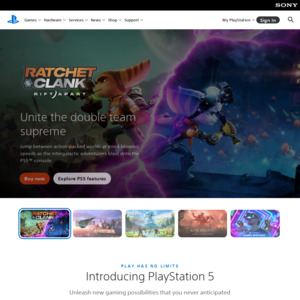
Do I have to have two pan accounts ony ps5 for it to work or can I do it on my existing nz psn acct and one gave that one nz psn acct working? :)