Not as good as the 30% off or buy one get one free plans previously posted.
Offer available on Kogan Mobile Prepay:
SMALL(kogan.com) 1.5Gb per 30 days ($120 = $10 per 30 days)
MEDIUM(kogan.com) 4.0Gb per 30 days ($187 = $15.58 per 30 days)
LARGE(kogan.com) 15.0Gb per 30 days ($247 = $20.58 per 30 days)
The unique Kogan Mobile voucher included as part of this product is non transferrable and cannot be redeemed for cash. Voucher must be purchased before 11:59pm NZST on 21/05/2023. Voucher expires at 11:59pm NZST on 30/06/2023 A Kogan Mobile SIM card is automatically included with a purchase of this plan. SIM delivery takes up to 14 working days, after which you can activate your plan. Activation or recharge must be made before the voucher expiry date. Voucher does not apply to subsequent recharges. Voucher cannot be used in conjunction with any other vouchers or promotional offers. For information about how to use Kogan Mobile vouchers, click here.(help.koganmobile.co.nz)
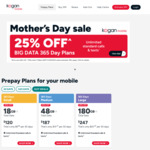

Personally I would wait for the 50% or BOGOF deals, particularly as you can't stack the offers if a better one comes along.
25% is definitely a saving if you need a plan right now but it's the lowest discount they have offered.