Sounds like a good deal compared to the original prices:)
AdGuard Lifetime Subscription (US$11 for Personal, US$16 for Family plan - up to 9 Devices) @ AdGuard via StackSocial
Last edited 23/06/2023 - 23:32 by 1 other user
Referral Links
Referrer will receive $10 credit when referee makes first purchase $10 or more.
Related Stores
closed Comments

Also wanting to know this. Plus I can also see adguard has a lifetime option for in app purchase for 22.99 on iOS. Is this the same as what the deal is linking and is the 60usd value they give it over inflated?

Yeah to get the youtube ad blocking where you share to the video to the adguard app. Unless the dns one does that?

@eXDee: Not sure eh. I have YT Premium. I’ll do a few tests.
Just played YT on Orion browser. No ads so far after clicking three videos.
Safari, got an ad straight away. Definitely limits to my configuration if YT ad-blocking is what you’re after.

@Wakrak: Sounds like orion is doing the hard work here - built in youtube blocking
https://browser.kagi.com/faq.htmlI am still puzzled about the inflated prices listed on the website, Compared to the price of the iOS in app purchase. I get the website one let's you use on desktop too but that doesn't explain the wild difference. Maybe it's just marketing garbage

@eXDee: You can use Revanced to get around Youtube ads, if you have an Android device.
Some fast food/rewards apps don't work with the AdGuard DNS as you set the DNS globally in the phone's settings. However with the app (with this lifetime subscription) you may be able to filter/exclude specific apps.

@Avantime: Others,
Newpipefor phones.
https://newpipe.net/Or smartube for google tv CChromecast/Tablet
https://smarttubenext.com/
@coffeee: @Avantime yeah there's heaps of better options for Android phones/TVs, or any OS PCs. The main benefit of adguard is the iOS support I'd say, where DNS doesn't get everything.

It can filter advertising better. Both picking up advertising that is on the same dns as actual content, and preventing good websites from being blocked.
With the app one can whitelist websites and content.
Nuisances such as cookie, chat, and social prompts can be blocked.

Got excited for a second because I thought it's Adguard DNS, but it's just Adguard Ad Blocker. I don't see the point of buying this.
On PCs, you can simply install Ublock or any other free adblockers. Blocks ads on Youtube as well, no problem.
On Android, Youtube Vanced blocks Youtube ads easily. If you're rooted, then the systemless adblock feature in Magisk blocks ads as well. If you use browser like Opera or Chrome or whatever, they all come with native adblocking.
Alternatively, sign up to NextDNS.io (free service) and you get to block ads easily using Private DNS. It's super easy to set up and use. If you don't know how to set up Private DNS, just download the NextDNS app on Google Play Store. There are heaps of good alternatives on there as well. This blocks ads in apps easily and you can toggle it on and off if you know how to automate things with Tasker or MacroDroid.
NextDNS also works for iOS too. Just set up a iOS profile or whatever it's called and add it to your iPhone. I've set this up for many family and friends who are iPhone users.
There's also BlahDNS that is similar to NextDNS. And there's another one from Tencent that's also similar as well, but I forgot the name of it.
If you're pro enough, you can set up your own PiHole server running on a raspberry Pi or spare Android device or whatever and just host it.
Bonus tip, you can also block Spotify ads with SpotX. Works completely fine with Spotify free - https://github.com/amd64fox/SpotX

Best advice in the thread, perhaps comment of the year :D I use most of these and confirm their awesomeness.

App includes:
Ad blocking
Tracking protection
Annoyance blocking
DNS protection
Firewall
Browsing security
AdGuard VPN?For the simplicity, on mobile devices it's worth it.
Getting people to root their phones is just a bad advice.

You didn't read what he said, my device is not rooted and i've applied most of the things Chasocreator is using.
Adguard requires you to install Adguard HTTPS cert in order to block HTTPS ads on mobile. This is a major red flag, essentially they could see inside all of your encrypted activity (banking, personal messaging on encrypted apps) - do you Trust them with this?
Getting people to buy "Adblocking" software because you cannot comprehend what is "simple" and you think convenience is king, is bad advice.

Yeah, you obviously didnt read what I wrote

Really late reply, but I use the AdGuard adblocker because changing DNS is blocked at work.

Completely irrelevant. Adblocker and DNS are unrelated. You can use free adblockers like Unlock instead of Adguard Adblocker.

On iOS? That's interesting.

@kfr23: Had a typo, meant to write UBlock.
You can also use NextDNS. I've got them setup as an iOS profile on my parents' iPhone and they block ads just fine. Anyway, adblockers and DNS are 2 completely different concepts, Google and learn the differences. They aren't the same words with the same meaning.

@NovaAlpha: I'm aware what the differences are. Like I said in my original comment, I can't change my DNS at work, therefore that would mean I can't use NextDNS as it's a DNS server…

@kfr23: Tell me you're clueless without telling me you're clueless. You have no idea what you're talking about on so many levels.
"I can't change DNS at work" - DNS is not a "work" specific setting. It's got nothing to do with "work". DNS is configured at the client device level. If your endpoint device cannot change DNS settings because it's blocked by group policy or some MDM policy, then it doesn't matter whether you're at home or in the office, the issue is always there. If you're blocked from changing the DNS settings, it's not suddenly going to allow you to change the setting when you're at home. So when you simply say "I can't change DNS at work", it makes absolutely no sense.
You mentioned iOS and you're able to install Adguard Adblocker on it. I presume it's your own phone and not a company phone, as generally speaking you'd be blocked from installing apps on a company phone. Regardless, considering that you can install apps on your phone, then you should also be able to set up a NextDNS iOS profile without running into any restrictions. Alternatively, you can install the NextDNS app and use it like how you're using your Adguard Adblocker. You haven't bothered checking out NextDNS and understand how it works and the many different ways to configure it. Neither of the 2 methods I've suggested have got anything to changing DNS settings. Again, you're clueless and have no idea what you're talking about.
There are many ways to configure your DNS settings from the client side and there are many forms of DNS, such as DoH and DoT. Take for example a Windows PC - you might be blocked from changing DNS setting on your network interface (which is TLS) due to group policy or intune policy or some other MDM policy, but you can still configure DoH in your browser DNS traffic will route through HTTPS instead of TLS. If you use something like a portable Firefox, it's very hard for companies to enforce any browser-based policies to block you from configuring DoH.
DNS is to do with looking up a website to its IP address. Blocking ads is mostly to do with blocking certain elements or scripts etc on the webpage or app. In general, DNS and adblocking are irrelevant to each other. Configuring a DNS server like 1.1.1.1 on your device has got nothing to do with blocking ads. In fact, even if you could configure your DNS setting without restrictions, using a DNS server like 1.1.1.1 or 8.8.8.8 do NOT help with blocking ads, it's irrelevant. So again, when you say "I can't change my DNS at work", it's got nothing to do with blocking ads at all.
To clarify, there are DNS services that offer additional features, such as support for adblock lists. NextDNS is one of them. BlahDNS is also another example. But generically speaking, when someone refers to DNS, 99% of the time it's just standard generic DNS.
And what setting is blocked specifically? What device is this related to? There's no detail about this at all. If you're trying to block ads on your PC, then simply install a free adblocker like UBlock. If you're trying to block ads on Android, then most browsers these days come with built-in adblocker functionalities, like Bromite or Kiwi Browser or Opera or whatever. This means you don't need to configure any additional apps or settings. If you're trying to block ads on iOS, then use free apps like Blockada, NextDNS or configure a NextDNS profile, etc. There are so many solutions out there to block ads for free.
When someone says something doesn't work without providing any technical details, they're just clueless. Adguard Adblocker is one of the many solutions that can block ads. There are plenty of other apps that can do this for free, as well as solutions that aren't app related. The fact that you think you had to PAY for this app to block ads, just shows how clueless you are. But hey, it's your money.
Again, DNS and adblockers are irrelevant to each other. They are different terms and not the same thing. Don't pretend to know about a topic if you don't actually know anything about it.

@NovaAlpha: Arguing for the sense of arguing, eh? Again, I'm aware what the differences are and I'm not sure why you're bothering to go to this length. On the firewall side, it's possible to drop all other DNS requests to resolvers other than the enforced one over port 53. Here's a link to an article about this on OpenDNS: https://support.opendns.com/hc/en-us/articles/227988027-How-…
Sure, this may not work for DoH, but I don't ever remember bringing that up?
I've used NextDNS in the past and it involved changing the DNS server, so forgive me for my mistake. You're correct that not all DNS services block ads, but I only mentioned NextDNS which does, no? NextDNS can't catch everything. Regardless, I wish you all the best in your… writing skills, trying to win a pointless argument against someone you don't know, in an attempt to fill your clearly abundant amount of free time. Good day :)

@kfr23: "I'm aware of what the differences are…" - you've said this many times and proceeded to make incorrect statements and contradicting points. Yep, you definitely "know" what you're talking about.
It's not an argument when I'm simply stating the facts. You've basically admitted to being wrong and yet you don't like being corrected, just shows how egotistic you are.
"Sure, this may not work for DoH, but I don't ever remember bringing that up?" - right, so you won't talk about solutions that work and the reason is because you didn't want to bring them up. Makes total sense. DoH based solutions will circumvent firewall that are configured to only look at DoT traffic, and yet you don't bother setting up NextDNS using the DoH method. Then proceeded to try and justify why DNS solutions don't work. So what exactly is your point? You're not very intelligent are you? You can't even make valid points to support your own statements.
"NextDNS can't catch everything" - and neither can Adguard Adblocker. The difference here is that you can add more your own adblock list in NextDNS configurations. Again, you can install Blockada or NextDNS from the app store, so it's not any different to how you've installed Adguard Adblocker.
I also don't need to know someone in order to make a point. I call out people's BS when I see it. Your point is moot. Everything coming out of your mouth contradicts your own points and shows a very basic (if I'm being generous) understanding of these things.
Keep pretending you know what you're talking about.
Good day :)

Been using it quite a few years now on Android. Gets rid of most ads on websites and in apps.
I can pick additional filters or set exclusions for specific apps.

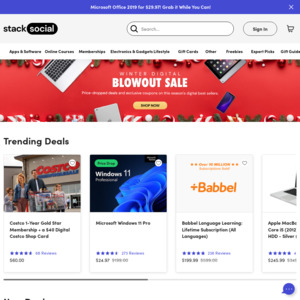
What would be the benefit of this over something like AdGuard DNS which is free? (currently using it on my iPhone XR)