Nice router with support for Aimesh. Clip $19 coupon to bring the total down to $104.64 delivered. Discount price reflected on final checkout.
About this item
- High Efficiency WiFi 6 - Enjoy fast speeds up to 2700 Mbps with WiFi 6 (802.11ax)
- Commercial-grade Network Security – Lifetime free ASUS AiProtection Pro, powered by Trend Micro, with WPA3 to protect your home
- 3More Privacy, Anywhere - Instant Guard gives you one-click secure internet access via RT-AX68U from anywhere in the world
- Parental Controls for All Ages - Customize settings for different age groups, giving your kids the internet access they need
- ASUS AiMesh Support – Create a flexible, seamless whole-home mesh network with AiMesh-compatible routers


 CamelCamelCamel
CamelCamelCamel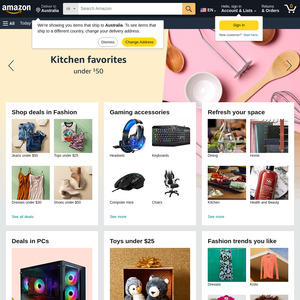
is this better than the AX3000?