I must have missed something here, but I cannot work out why AliExpress continues to advertise the "Pick three for $1.99" deals (like this) to me but each time I try and add an item I get the message "Sorry, this item's currently unavailable in your location". This is using the website, not the app. I've tried many times with many different products, tried changing the shipping address, but nothing will let me get through to the checkout with the items still intact.
Does anyone else have this issue? Do you have to use the app for it to work?
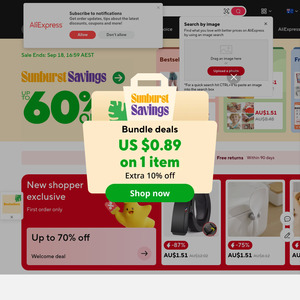
I've used both the Android app and website for the $1.99 deals recently without issue. The items I've ordered have been USB-C cables and NVMe to PCIe adapters and a USB-C to 3.5mm, a car charger and a mount for phones for the car in two separate orders both shipped to Auckland.
Have you used your account to order anything before? Are you using a VPN? Have you done anything which might have made AliExpress restrict your account e.g. use an Android emulator, done the new user deals multiple times?
In any case, using the app in a non emulator may help, as I know it's helped me before in cases were AliExpress has restricted me for 'security' reasons. I would not try in an emulator, it may just make things worse
How are you accessing the deals? I think the URL should be something like https://www.aliexpress.com/gcp/300000512/nnmixupdatev3