(First time posting a deal, hope I have all the info!)
Pricing (NZD) For the FE-P PoE Single Camera:
* PB Tech: $327.99
* Ali Express: $188.72 (Broken Down: [Camera $168.05] + [Shipping $1.71] + [GST $23.85] - [Store Coupon (automatic) $4.89])
Other options available:
(These will need to have the $1.71 shipping and GST added to them)
* FE-W Single (WiFi) $182.72 NZD
* FE-P Double (PoE) $329.45 NZD
* FE-W Double (WiFi) $357.45 NZD
I have x2 of these along with many other Reolink cameras and NVR around my house (integrated with Home Assistant to create a full home security system and trigger automation/lights etc.) and some cameras at my place of work too.
Reolink cameras are a great 'bang for buck' system that has many differnt styles of cameras/specs and most off Ai detection for People, Cars and Pets for less false triggers.
Most of their cameras can be used on their own (no NVR needed) with just power and an SD Card to record to or can combine with an NVR for larger storage.



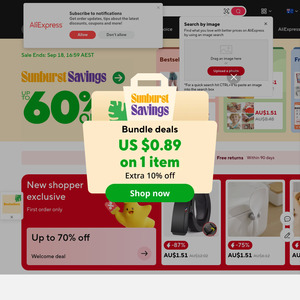
Great first post thank you for sharing