Moved to Forum: Original Link
How to Get Past a Paywall to Read an Article for Free? https://www.youtube.com/watch?v=BWPJh_zbw54
Nowadays many newspaper websites are forcing online users to sign up and pay a monthly fee. Although some sites might be easier than other, some have something called “metered” paywall which basically means that you can only read a certain number of articles for free before they start asking you for money, while others have something called hard paywall, where you’ll have to straight up pay to read without signing up or free trial.
The method detailed in this video might work now and you may use it but things might change in near future.
For now you can pass the paywall and read news articles for free by visiting Archive Websites:
➤ Archive.ph
➤ Archive.today
➤ Archive.is
Visit one of the working Archive URL’s in your browser, paste the webpage URL you are trying to read and hit the SAVE button.
These Archive websites do take a good minute or so to load so be patient with it. Once it loads, you’ll be able to read the blocked article.
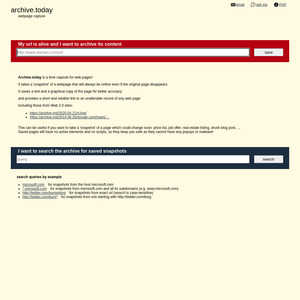
Why does this read like some tacky ad/scam..?
bypass paywall addon for Chrome/Firefox is by far the best option. Recently taken down due to DCMA but still available via archives
https://web.archive.org/web/20240802200804/https://github.co…
Here are a bunch of other options:
Yours option is stated as the last ditch effort after all else fails…