$59 (+GST) for EU plug, $69(+GST) for AU and comments indicated that the AU plug is just an adapter, so no point spending the extra $10 on a $1 adapter.
I just bought two of these and they arrived in 6 days and lived up to my expectations, the reason these are a deal is that they're supported by OpenWRT and have an almost one click patch tool.
https://openwrt.org/inbox/toh/xiaomi/ax3000t
Use the XMiR Patcher link in the instructions, as easy as plug in via LAN, run batch file, select patch, type in password, then select install firmware and it exploits a hole in the firmware to root and install OpenWRT, whole process is about 5 minutes.
You can also patch it using the tool with English text and stop there if you prefer to use the Xiaomi Firmware.
Cheapest equivalent on PriceSpy that's in stock is just under $200.



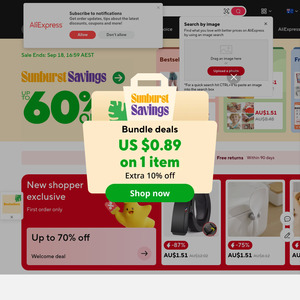
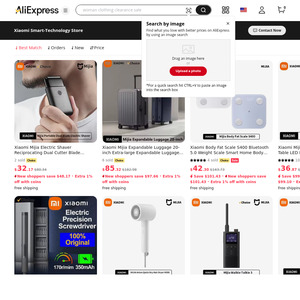
OzB posts (though might be older model)
https://www.ozbargain.com.au/product/xiaomi-ax3000t