Although it's from Vodafone, it's not actually locked to the Vodafone network, it works on 2degrees as well (needs APN update). But it won't work on Spark / Skinny
Pricespy: http://pricespy.co.nz/product.php?pu=3216215
Full specs: http://www.gsmarena.com/vodafone_smart_ultra_6-7313.php

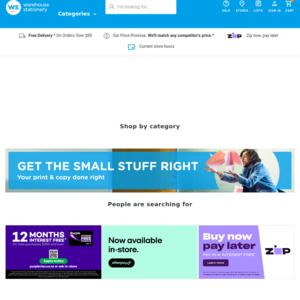
"needs APN update" - please elaborate…