- Go to Amazon.com through your phone (use Chrome for best results)
- If already signed in, please sign out. Otherwise, use Incognito Mode in Chrome.
- Go to sign in screen (do not sign in)
- Then, copy and paste the below link
https://www.amazon.com/gp/promo/redeem?promotionCode=A1J8XFP… - We're sorry page comes up.
- Scroll to the bottom and click "Already a customer? Sign In"
- Sign in
- GET $10 OFF AT AMAZON.COM Come up
- Click "Change your 1-click setting"
- If you already register master card in your account, then you will get the credit. Otherwise, you should put mastercard info.
Thank you. Credit to sfc10 https://www.ozbargain.com.au/node/277622


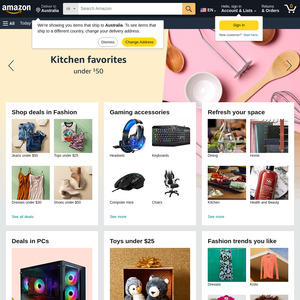
lol this works. My echo dot just got real cheap!