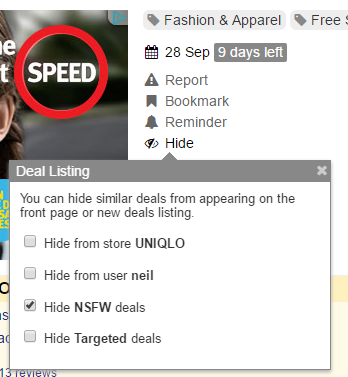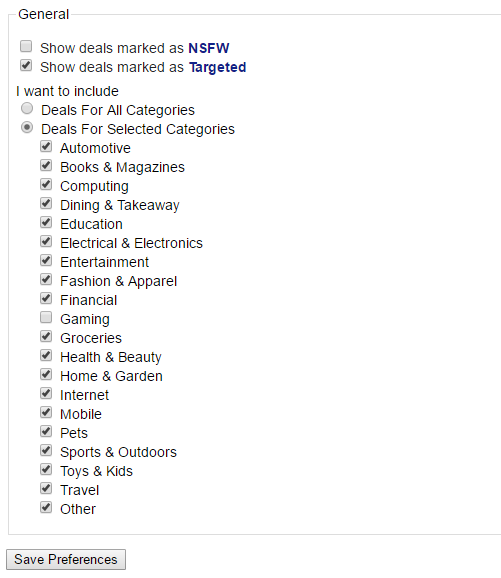[[help:faq_beginner]]
User FAQ
Removing or Blocking Content
How do I remove my deal?
If no comments have been made you can remove your own deal within 10 minutes of posting your deal by clicking edit and Unpublish. After that, please hit the report button and a moderator will assist in removing it for you. Please note that if the deal is popular or if the deal has important value regarding discussions, it may not be removed.
How do I remove my comment?
You can not remove a comment yourself. Please hit the report button and a moderator will assist in removing it for you.
How do I remove my vote?
Go to the votes tab at the top of the page. Click the revoke button at the top of the page. You can only vote one time per deal.
What deals are being removed?
Removal of deals generally occur if the deal is:
- A duplicate (deal has been posted recently)
- SPAM or an advertisement for the store instead of a deal.
- Better suited to the forums (e.g. Selling or swapping request, competitions)
- Not available to New Zealand (Retailer can't ship to New Zealand.)
- Listing issue
- Banned items (e.g. Adult products, gambling.)
- Sockpuppeting/Meatpuppeting (Companies falsely pretending to be customers.)
Removal of deals can only be done by moderators and not by users. Please use the report button for any removal requests.
Additionally, if enough people negative vote a deal, the post is hidden from the new deals page. You can still access the deal if you know the direct URL.
If you want to know why a deal has been removed, you can contact the mods in the forums, or if you feel that you want a public answer, post if in the site discussion.
How can I block posts from certain users or stores?
Find a post by that user or store, then click the hide button. You have an option to:
- Hide any deals for that store
- Hide any deal made by that poster
- Hide NSFW deals
- Hide Targeted deals.
How can I filter posts from certain categories?
Using ChoiceCheapies
How many posts can I make?
| Frequency | New Users | Regular Users | Classifieds* | Competitions |
|---|---|---|---|---|
| 5 Minutes | 1 | 1 | 1 | 5 |
| 1 Hour | 1 | 2 | 1 | 20 |
| 6 Hours | 2 | 4 | 1 | 30 |
| 24 Hours | 3 | 10 | 1 | 30 |
Note that unpublished nodes are still counted towards the posting limit.
* Only contributing members may post in the classifieds section. For further details see Classifieds Posting Requirements.
What is the difference between the front page and the new deals page?
The new deals page has all the latest deals that have been submitted by users. They are displayed in order from most recently published. However, when a deal becomes popular (reaches a threshold based of votes), it is moved to the Front page. The number of positive votes to push a deal to the front page changes based on the sites popularity and other factors but by default it is 4 votes. However, you can override the settings by doing the following:
- Go to My Account - Edit - Deals.
- Adjust the “Minimum Votes” value.
I keep seeing expired deals in my newsletter. How can I change this?
Go to: My Account - Subscriptions - Newsletter
Check the box: Exclude expired deals
How can I edit my comment?
A comment can be edited using the edit button, unless (1) it's been more than 60 minutes since you made the comment or (2) another member has replied to your comment. If you are no longer able to edit your comment, you may request removal using the report button.
Why are the comments in a deal closed?
Deals posted 45 days ago or older OR where there hasn't been a comment for 2 weeks will be automatically closed for commenting.
However if you think you wish to comment on a deal, please use the Report link and we will re-open the deal for commenting. Once you have commented, it will stay for another 2 weeks (or more, if there are more follow up comments).
I've clicked on the 'Full Site' link on my mobile. How do I go back to the mobile site?
You can use this URL to set it back to using the mobile site: http://www.choicecheapies.co.nz/api/mobile/setfullsite?mobile=1
I've clicked on the 'Mobile Site' link on my browser. How do I go back to the full site?
You can use this URL to set it back to using the mobile site: http://www.choicecheapies.co.nz/api/mobile/setfullsite?mobile=0
I just received a message that I have cast an excessive amount of votes. Why can't I vote?
ChoiceCheapies limits voting on deals to 1/3 of deals posted in 72 hours. So if 300 deals are posted in 72 hours, the maximum number of deals you can vote on is 100.
How do I upload a picture or document?
Go to My Account - Files and click the Upload New File button.
How can I block animated ads or disable ads?
You can block animated ads (show text ads only) or block ads entirely by going to:
My Account - Edit - ChoiceCheapies Settings - Banner ads:
You can select which advertising option you would like.
How do I remove an association with a store?
If you haven't posted a deal for your associated store, you can remove the association by going to My Account - Stores. Select the store and click association as none.
If you have posted a deal for your associated store, you will need to contact a moderator via Talk with a Moderator forum.
Do companies pay ChoiceCheapies to post deals?
NO. ChoiceCheapies is a completely independent website that strives to be as transparent as possible. Companies or those associated with a company are free to post deals making sure they make a selection from the “I am Associated with:” drop-down list when posting a deal.
How do I put a strike-through (strikeout) on a word?
This is a ~~test~~.
produces
This is a
test.