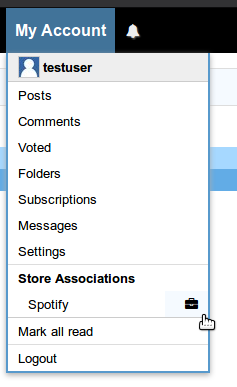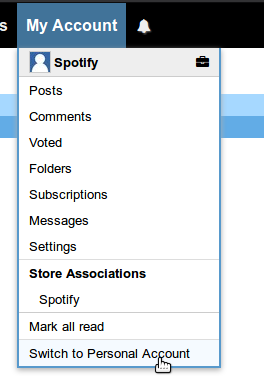[[help:store_account]]
This is an old revision of the document!
Store Accounts
We are introducing a beta feature of store accounts. A store account is an official account for store that cannot be logged into directly, but authorised real users can switch into from their personal ChoiceCheapies accounts. A store account can be shared by multiple users on ChoiceCheapies (e.g. team members in marketing team) as long as they are authorised by the store to represent the store. Store accounts can only be applied for by an official representative of a store and created by moderators.
Personal accounts linked to the store account will keep their existing association with the store if it was already established. If the personal account was not previously marked as 'Associated', it will be marked as 'Associated' with the store when the store account is created. Note that 'Associated' users are not revealed in their user profile unless they choose to post a thread or comment that is related to the store.
Applying for a Store Account
- Please use TWAM to apply for a store account.
- Applications must be by a person who is authorised to represent the store.
- The store must be a well-established business with a website domain and reliable history on ChoiceCheapies.
- Applications must quote an official e-mail address for the store account that the applicant must have access to that mailbox.
- Each store can only have one store account, but multiple personal accounts can be linked to the store account.
Migrating an Existing Official Store Representative Account
Existing user accounts with the store name as username and an official store e-mail address can apply to be migrated to a store account. However, the user behind the account needs to have a personal account first, so that the personal account can be linked to the store account. Please use TWAM to migrate a store representative account to a store account.
Differences between Store Account and Normal User Account
- Store accounts cannot be logged into but can only be switched into from a normal user account.
- The password cannot be set or reset
- Store account usernames and e-mail addresses can only be changed by moderators upon request.
- Private messaging is enabled by default and e-mail alerts for new messages are turned on by default.
- Notifications for store accounts will be shown on linked users notification page.
- Store accounts can only post deals/competitions from associated store and TWAM.
- Store accounts can only post comments in deals/competitions/forums posts associated with the store.
- Store accounts can receive private message and reply, however cannot initiate private message conversations.
- Store accounts cannot vote on any deals or competitions and are only allowed to vote positive on comments in store nodes.
- Store accounts cannot maintain referrals
- Store accounts cannot maintain reminders
- Store accounts cannot hide deals, competitions or commenters (to prevent confusion between different users using the store account)
- Store accounts cannot subscribe to anything other than new comments for store threads and new deals/comps for own store. For other subscriptions the linked user should use their personal account.
How to Operate a Store Account
- Once a store account is established, linked users will be able to see a briefcase icon against the store under “My Account” menu. Clicking on the briefcase switches the user into store account mode.
- Once switched into a store account, the user can only switch back into the linked account that he/she switched from.
- Linked users in the penalty box will have their existing store account session terminated and will not be able to switch into the store account.