For those that missed yesterday's deal, here's your chance as promised. Convinced Gearbest to supply another 300 units at this price. Apply coupon ARSEFANG at checkout. Restricted to one purchase per Gearbest account. Will only work with AU & NZ IP addresses. Ensure you select Unregistered Air Mail to get this price. PayPal is your friend for buyer protection. Enjoy :)
Genuine Xiaomi XiaoFang 1080p Wi-Fi IP Camera US $13.75 (NZ $18.48) Delivered @ GearBest
Related Stores
closed Comments

The negotiations really hurt.

Repeat please…. Got the email and already expired

If you don't want to wait for another deal, you can use code SOUPIEJR to get it for US $15.59.

just asking incase the deal is re-activated, but this can be used in NZ?

Damn you have to be quick around here

Yea, this was posted here and OzBargain simultaneously. These deals go really fast.

Price before ARSEFANG code applied: $26 NZD
Price after code applied: $34 NZDI'm not feeling the savings.
So I tried the SOUPIEJR code and it reduced the item price to $15 but making the entire transaction $20 with an extra secret charge. These guys are (profanity). You can get the same deal on AliExpress for the same camera all year round.

Price before ARSEFANG code applied: $26 NZD
Price after code applied: $34 NZDThat's what they do when you apply an expired code, for some reason.
The $15 total is USD, so the coupon applies a USD amount and is then converted to NZD at their end. You can change that on the product page, top right, I think.

The deal has been expired for 19 hours. You're only 16 hours late to the party.

Ah I see, so it's $30NZD reduced to $15USD.

Yea, so the original list price is ~$30 NZD, the original coupon price is ~$20 NZD, and the other coupon price is ~$15 USD.
Pretty messy, but it makes sense.

So has anyone had their cameras arrive yet? What do you think of them?

Got mine and have had a quick play.
Took me a while to set it up.
Now back in its box as I don't know what to do with it.
Spy on the neighbours?
In all seriousness though holy (profanity) their shipping is slow. I'm still waiting.

How'd you set it up? It's talking to me in Chinese (literally) and I have no idea what to do next.
Edit: got it. Push setup, it talks chinese, then look for an unsecured wifi network named isa-camera-xxxx

Yea only speaks Chinese. I used the app (mi HOme). Connect app (say you are china mainland), then the app had a QR code that camera reads to get the info on the wifi network.

Are you able to say exactly what you did? I'm not able to get a QR code up on the app for the camera to look at.

Got it. Switch to Hong Kong, loads more device options appear.
Unfortunately once it's scanned the code it never connects. I've enabled both WPA and WPA, N+G so I'm not sure what's stopping it from connecting.

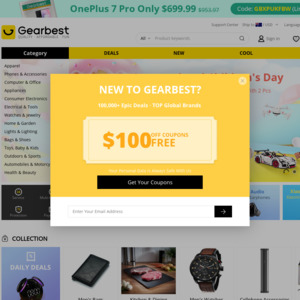
ARSEFANG…nice