Pretty easy way to gain 45GB of space for 6 months.
- Login to Dropbox
- Open a picture in your account.
- Right-click/ Open Button and select Pixlr X
- Change image in Pixlr (e.g. Crop) and click Save
- In the Save dialog click on the banner
- Sign up/Log in to upwork.com(upwork.com). Easy to sign up as a client instead of freelancer. No need to fill in all details.
- Click Messages.
- You'll see a banner, click Redeem offer .
You'll then be presented with a screen with a code generated. Easy.
Took all of 2 minutes to do both. Make sure you turn your ad-blocker off so it doesn't block showing the banners.
via MrNiceGuy83 on MyDealz(mydealz.de) & Search85 on MyDealz(mydealz.de)

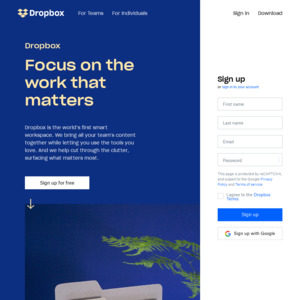
Dont see Pixlr X in Dropbox at all