This is an incredibly good price for the Ender-3 v2 which is arguably the best entry-level printer on the market.
$236USD reduced to $231USD with code CREALITY5NEW. Free shipping out of Creality's China warehouse.
The duty calculator(customs.govt.nz) is showing $0 to pay as the fee is waived.
The Ender line of printers (in particular the 3, 3 Pro and 3 V2) are very popular so there is no shortage of help, troubleshooting guides, upgrades, parts etc.
I have had a v2 for several months now and am happy to answer any questions about the printer.
![Creality Ender-3 V2 3D Printer - $231USD [~ $329NZD] with Free Shipping @ Creality3D](https://files.cheapies.nz/n/75/25675.jpg?h=2a032127)
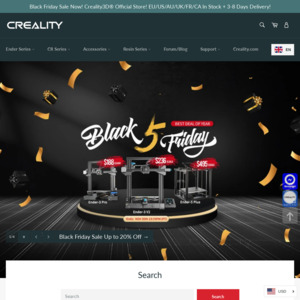
What do you make with it?