Open the app, tap on your card, and as you scroll through recent transactions they will appear. After adding each deal to card, a new one then pops up. Could be targeted but as always, Amex will usually add it to your card if you call them.
Other deals (thanks to zqsn) are:
Farro Fresh Spend $50 get $10 back. Exp. 05/05
Smith & Caughey's Spend $150 get $30 back. Exp 26/06
Glengarry Wines Spend $100 get $20 back. Exp 26/06
NZ Herald Spend $149 get $60 back. Exp 24/06
Computer Lounge Spend $300 get $50 back. Exp 24/06
Veronika Maine Spend $200 get $30 back. Exp 24/06
Cue Spend $150 or more, get $25 back. Exp 24/06
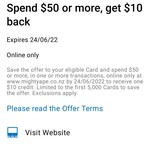


Thanks! I just logged on and found a whole pile of offers under the statement area of the app. Only showed one at a time but each time I went back there were more. Probably was 6 or 7 offers in there.