This deal is not available in-store, don't miss out, Download the Timezone Fun App Now!
Load $50 and get $100 Game Credit
Load $100 and get $200 Game Credit
Load $200 and get $400 Game Credit
Load $500 and get $1000 Game Credit
Terms and Conditions
Double Dollars are only able to be purchased using the Timezone Fun App and cannot be purchased in any Timezone or Zone Bowling. You can download the Timezone Fun App here(timezonegames.com) to take advantage of this deal. Valid from Friday 22 April to Monday 25 April 2022.

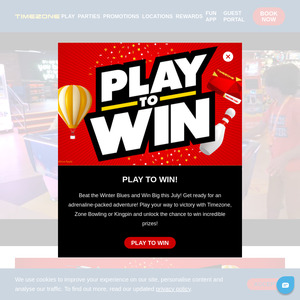
For new users, do i have to get a powercard first from in store and then use my app to buy credit?