Cheap SSD option for mass storage. Unless you are on a tight budget i wouldn't use it for an OS Drive.
Price History
Seagate BarraCuda Q1 960GB 2.5" SSD $99 + $6.99 Postage @ Computer Lounge
Last edited 10/06/2022 - 13:05 by 2 other users
Related Stores
closed Comments

its a bad choice if compared to any NVMe.
BUT!!. much better then HDDs… so it depends on what your comparing to.
I personally i wouldn't mind running OS on it.even the slowest/cheapest M.2 NVMe are about x10 faster then the most expensive SATA SSD

When loading different game areas usage of the 980 pro NVME shows usage of about 7% in a few different games.
I doubt I will ever saturate the read/writes unless moving stuff from NVME to NVME. Benchmarks @ 6869 MB/s read, 5237 MB/s WriteSeagate Barracuda Q1 Benchmarks @ 554 MB/s read, 513 MB/s write, random IOPS are on par.
Testing using Samsung Magician 5x 1gb files
Currently using Q1 as OS drive as cant be bothered moving it to NVME drive.
Instant awake from sleep, pretty much instant windows usage after entering password. Sure the NVME would be quicker but the Q1 drive operates well.
I think OP is advising that using a QLC drive as your primary OS drive (or for anything valuable) is not best practice.
Its a complex subject that involves weather a drive has a DRAM cache, and if it uses SLC, TCL, QLC etc for the storage memoryThe TLDR is that QLC drives like this pack more bits into a smaller place using stacking (QLC = Quad Layer) making the drive less reliable over time, and less performance under come cases, like lots of small frequent files like an OS does. DRAM cache on good drives can help compensate for this but QLC tends to be best for 'mass storage' ie your dedicated game drive

Never had an issue with any SSD as OS drive for a general use computer and I've used some pretty cheap drives

Ah, I still have 2 SATA SSD (256gb boot drive, 500gb game drive) so I never had the opportunity to see what NVMe is like, only just recently upgraded MOBO to support NVMe and its on my list of many things to get (including a new GPU :( )

As a boot drive there is minimal difference between a SATA and a NVME.

For OS drive 256-512GB nvme are great
if you need to have SSD's for like older laptops/desktops then a TLC SSD is better as an OS DriveQLC SSD which is what this is good for more reads than writes.
So storing data to be read more like games, movies/tvshows, music, pictures etcDrive Nand Type hierarchy:
SLC > MLC > TCL > QLC
I have the 480gb version of this drive that I bought in July last year for $59, it's in my htpc in the lounge that I also use as my daily driver for everything pc apart from gaming, the pc is turned on and running pretty much 24/7, and from power on to windows log in screen takes 9 seconds then once I enter my 4 digit windows code at the log in screen I'm instantly on my desktop. Like I said I don't use it for gaming, I have a couple of Samsung 970 Evo nvme's in my gaming pc, but on the pc that the Seagate is in files open fast, Windows feels snappy and responsive, it's more than adequate for what I need it for, unless you're a power user editing video files or moving large files back and forth between different drives then this model will be fine for you.

Quite tempting to shove in a USB enclosure to go with the series s I got last week. I know I can't run games designed for the series s off it but transferring back and forth is so fast now who cares. Almost a TB of storage for backwards compatible games and archival would be plentry on top of the internal drive.
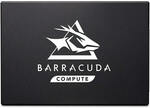
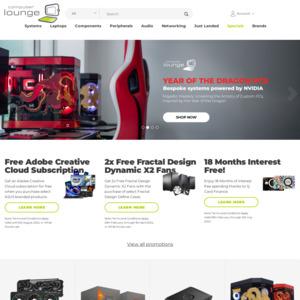
Why bad choice for OS drive?