All Credit to I Smell Pennies(ozbargain.com.au).
Update : Successfully subscribed to 100gb plan for $5.59
Got an alert that my google drive is 92% full last week and have been thinking of what to do, clean up google drive or buy storage. Just found out the turkey trick for Google one. Still haven't got much luck to get the turkey currency displayed. Thinking of creating a new account and buying storage and then sharing it with my main account as most of the recommendation is to delete existing payment profiles which I don't want to do due to YT premium and my paypal account. Will try another account tonight which has no payment profile and see how it goes. Putting it out for others who may find this useful.
Below chart is conversion from AUD.
| Storage | Monthly Cost | Yearly Cost |
|---|---|---|
| 100 GB | $0.55 | $5.59 |
| 200 GB | $1.10 | $11.08 |
| 2 TB | $2.77 | $27.71 |
| 5 TB | $13.88 | $138.82 |
| 10 TB | $27.76 | N/A |
| 20 TB | $55.52 | N/A |
| 30 TB | $83.27 | N/A |
Step 1: Change your Google payment profile to Turkey. If needed, use a fake address simulator like this this one(bestrandoms.com)
Step 2: VPN (fly) to Turkey using the deal link above (I used the free Windscribe Chrome extension; although it was a bit tricky since Windscribe kept connecting me to random Turkey locations - in this case just disconnect and reconnect until you land on Istanbul or something, or use a different VPN. Nord VPN does not work). if the currency is shown in Turkish Lira, you've hit the jackpot
Step 3: Subscribe to the plan of your choice. Use a credit/debit card (preferedly with no international fees)
Step 4: Fly back home
Regards to AussieMark's comment here(ozbargain.com.au)
- I just did some testing and it looks like you can share your Google One with family members - IT'S POSSIBLE! The only catch is you have to add the family members / accounts into the family first, before taking one of the accounts and subscribing through this deal. TO ADD FAMILY MEMBERS GO TO https://families.google.com/families
For those who currently have Youtube Premium from Argentina, and want to sign up to this deal on top on the Google account - IT'S POSSIBLE, simply create a new payment profile for Turkey
- If pricing initially shows Turkish but switches back to AUD, try this method(ozbargain.com.au): You might see the 3 columns show Australian pricing, but select the 2tb and go to next screen and check it changes to TRY currency. if this doesn't work, then I think you have to delete the Australian payment profile. You can always make a new one after, but be aware that deleting your Australian profile will destroy all your Google Play Credits
- You can create a new payment profile by following these steps by alcheron(ozbargain.com.au): go to https://pay.google.com/gp/w/u/0/home/settings and clicking the pen icon next to "Country/Region" and a link to create a new profile should pop up. You can then add details for the Turkish profile.
Hope this helps!
Edit 6/7/2022 5:51pm : If the price shows up in Turkey lira but "Your transaction can't be completed. To continue this transaction, contact us." happened when pressing subscribe.
Go to that screen again and disconnect the vpn before clicking subscribe and you should be good.
This is my upgrade screen looks like now. See initially it shows in NZD, but clicking next shows up in Lira
Here's what I think is the simplest way to do it.
- Setup your Google family using your existing accounts - https://families.google.com/families
- Create a new clean google account in to your Google family - https://families.google.com/families
- Use the new account and add a Turkish payment profile (I used wise digital card) - https://pay.google.com/gp/w/u/0/home/settings
- Subscribe to Google One with your new account in TRY (I used surfshark VPN whilst doing this, general concensus is Istanbul location works) - https://one.google.com/about/plans
- Enable family sharing using your new account - https://one.google.com/settings
Now all your family members should have access to Google One including the new storage.

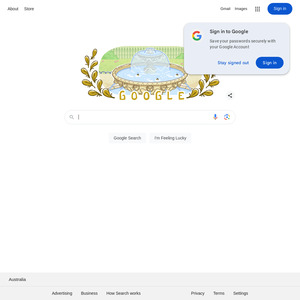
Thanks OP - Don't think I need the storage just yet but I had fun getting Disney+ via Turkey so why not Google too at that price.