This deal utilises the current Shareholder Shopping Day discount as well as the WELCOME10 discount at Warehouse Stationery.
Both codes will stack, and as this is over $75 it can be delivered for free too.
Retail price is: $110 but you get 15% off for the Shareholder discount, and another 10% for the new account discount with WELCOME10, bringing the total to $84.15
Also available is the Google Chromecast with Google TV HD which you can get for $45.13 by stacking the above two codes.
Note: This is the pickup from store price. Delivery for this is another $7.

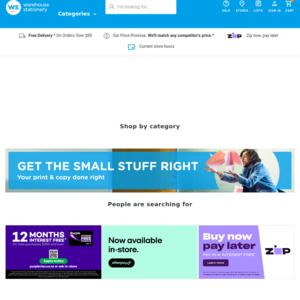
Also $85 delivered (if you have MC+) at 1-Day, The Market
https://themarket.com/nz/p/google-chromecast-4k-with-google-…