I will start by apologising for the awful title and description - it's been a while hahah.
ANDROID WORKS - took me 1 to 2 minutes total to sign up. Apple, I don't know if there's a method - could android vm or use someone elses phone as a one off?
Roughly a year ago Spotify and Google Play Store made a press release stating that they were going to be trialing Google Pay and Merchant Pay. I checked it regularly and within the last week or two it has finally been added!
Instructions:
Pre-existing spotify account:
I Smell Pennies @OB(ozbargain.com.au)
New/ Free Accounts
Blue Stacks (PC) - IOS alternative/ android back up method:
Iangh @OB(ozbargain.com.au)
Android:
- Set up a Google Play account with a Turkish payment profile - after looking to save myself some effort this deal by alcheron's comment(ozbargain.com.au) explains it pretty well - thanks SuBw00FeR for helping me find the correct one
- Download and/or open Spotify
- Go to the get premium tab on the bottom right of the home screen
- Select any plan
- Scroll to the bottom of the payment where it says your country
- Change country to Türkiye
- Click the change plan key (had one account have issues signing up which this solved)
- Select the plan you want
- Click Google Pay
- Select your Turkish payment profile
- Select/ enter the card you want to use
To add family members:
- On the head account go to: https://www.spotify.com/tr-tr/account/family/ and get the link
- Follow that link on the child account, enter in the same address as is on the head account (I used an NZ one and it worked, just make sure they are the same)
- I experienced issues adding one account, it was saying it was from a different account to the head - if you get this issue on their account go to: https://www.spotify.com/tr-tr/account/profile/ and check what country is listed. If it is New Zealand/Aus/anywhere other than turkey get them to connect via turkish VPN (I used PIA) and it'll give them the option to change it to Turkey
- They can then follow the same family link and use the same address as the head account and it should work now
And you're now sorted with what I believe is the cheapest Spotify Premium price currently available.
This method is imo less effort, cheaper, and doesn't need to be renewed, like the previously available cheap Spotify option posted on OzBargain(ozbargain.com.au)
Any issues feel free to comment and hopefully we can troubleshoot it.
-Rowjo
I Smell Pennies @OB - links to other forums for troubleshooting issues(ozbargain.com.au)
Useful comments from other users I would like to highlight:
j1mmy @CC
AverageShopper @OB(ozbargain.com.au)
htommo99 @OB(ozbargain.com.au)
tripp @CC
Rowjo @CC
Leoneo123 @CC
illusion99 @OB(ozbargain.com.au)

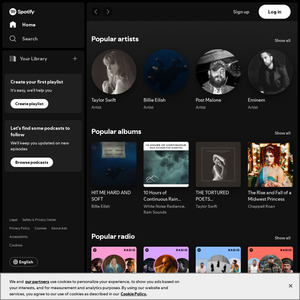
Do you know if this can be changed on existing plans? Rather than go through setting up a new spotify family, losing playlists etc