Recently I was unable to renew my YouTube Premium subscription in Argentina because of the VISA card issue, but I just found out that you can now get it cheaper in Turkey. Moreover, you can subscribe to the annual plan with basically 2 months free and pay with a NZ credit card.
The only thing that is required to set this up is a VPN (either paid or free) that can connect to a Turkey IP address.
The rest of this post is a copy and paste from OzBargain
Available Plans
| Plan | Monthly Cost | Yearly Cost |
|---|---|---|
| Individual | TRY ₺29.99 (~NZ$2.60) | TRY ₺299 (~NZ$26) |
| Family | TRY ₺59.99 (~NZ$5.20) | N/A |
Instructions (No Current Subscription)
Note: If you're signing up for a family plan, best to add your Australia family members / accounts into a family group before signing up. To add family members: https://families.google.com/families
Connect a VPN to the server in Turkey
Go to https://www.youtube.com/premium and if it shows currency in TRY (Turkish Lira), continue choosing your membership.
Enter your Turkey address (get a fake one here) and proceed to pay by credit card.
- If payment fails, try creating a Turkish payment profile. You can create a new payment profile by following these steps by alcheron: go to https://pay.google.com/gp/w/u/0/home/settings and clicking the pen icon next to "Country/Region" and a link to create a new profile should pop up. You can then add details for the Turkish profile.
Instructions (Transferring from a different country)
Note: If you're signing up for a family plan, best to add your Australia family members / accounts into a family group before signing up. To add family members: https://families.google.com/families
Go to https://m.youtube.com/paid_memberships and click on your current subscription. Click “manage” then continue to cancel
Once cancelled, the current subscription will continue until the end of the billing period. But you now have an option to resubscribe back to Youtube Premium
Connect a VPN to the server in Turkey
Go to https://www.youtube.com/premium and if it shows currency in TRY (Turkish Lira), continue choosing your membership.
Enter your Turkey address (get a fake one here) and proceed to pay by credit card.
- If payment fails, try creating a Turkish payment profile. You can create a new payment profile by following these steps by alcheron: go to https://pay.google.com/gp/w/u/0/home/settings and clicking the pen icon next to "Country/Region" and a link to create a new profile should pop up. You can then add details for the Turkish profile.

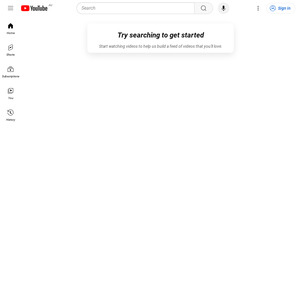
for anyone wanting instructions/ possible error solutions etc try this forum post:
https://www.cheapies.nz/node/39032#comment-167835 or there's several past deals for other locations with the same instructions which can be found using search function :)