Hello everyone, my 2 bay NAS is getting full so have been looking for a 4 bay NAS for a while. The ideal is Synology since all I need to do is move the 2 drive from old NAS to the new one and turn on let Synology's DSM do its work then insert 2 new drive to it.
Amazon US is having the DS423+ 26% off at the moment (same price as DS423), it has been this price for 2 days and the stock comes and goes so if it is OOS keep an eye on it might back in stock again.
NZ is selling this model at NZ$900+ and from price history of other models I don't think you can get it below NZ$900 locally. The DS418 is another 4-bay option that is onsale at PB Tech NZ$755.17 which is slightly cheaper (and released at 2018)
Here is a comparison table of DS418, DS423, DS423+, DS923+
https://www.synology.com/en-us/products/compare/DS418/DS423/…


 CamelCamelCamel
CamelCamelCamel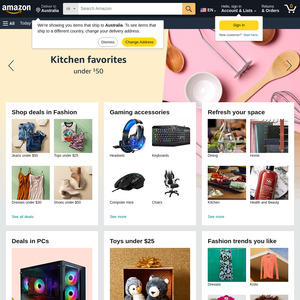
if this is expensive then i suggest you buy a 2nd hand skylake or newer computer and run OMV or something similar.
my old server with 4 drives runs at 50watts.
50 watts is a bit but you calculate how many years it would take to recoupe the money spent on a new server and you will find it may not be worth it.
just make sure you have an intel network interface.
something like this.
https://www.trademe.co.nz/a/marketplace/computers/components…