I spied this on the new Everyday Rewards website (the new Woolworths/Countdown rewards programme replacing OneCard). 1000 free points just for downloading the app and signing in to your account. I tried this out and the points added immediately. An easy way to get halfway to a $15 voucher!
There are also a few other bonus points on offer this week - 250 for linking your BPme account, 2500 for linking your ASB credit cards rewards, 250 for linking your Vine Online account.
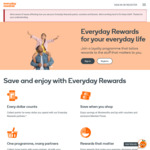
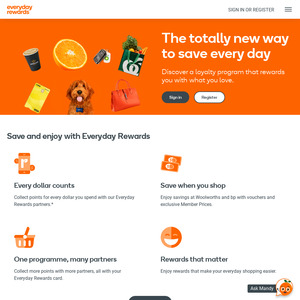
I noticed you can also 'gift' points -
Edit: just downloaded the app on 2 phones and logged into 2 accounts and gifted points from one to another - now i have a $15 voucher!