15% off all Nuphy Keyboards (Halo V2 excluded) on the US Nuphy Site.
I asked support on the Australia site if they were having a sale and they said no, but they will offer a 10% discount instead, however with exchange rates etc I found that the US site even with shipping works out cheaper with this 15% off compared to the AU site when you convert it to NZD.
Picked up an Air 75 V2 yesterday as have been waiting for a discount for a while now and they don't come up often more than 10%

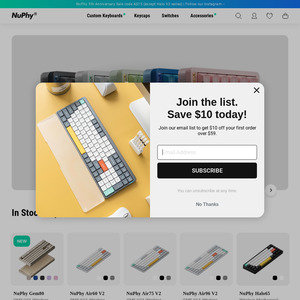
OzB posts (for general feedback on this brand)
https://www.ozbargain.com.au/search/node/nuphy%20type%3Aozbd…