For those using Apple devices, follow these steps to get a great deal on Bein Sports Connect:
Note:This guide might be a bit late since the football season is over, but you can still catch the Champions League final.
- Go to the App Store and download the Bein Sports Connect app.
- Create a different Apple ID and choose Turkey as the country.
- Go to your device settings.
- Log out of the "Media and Purchases" section only. You will remain logged in with your main Apple ID.
- Log in to the "Media and Purchases" section using your new Turkish Apple ID.
- You might need to buy Turkish gift cards from sites like Turgame or other legitimate sites of your choice.
- Redeem the gift card in your new Turkish Apple ID account.
- Open the Bein Sports Connect app.
- Hit subscribe. You will see two pricing options: yearly for 629 Turkish Lira (about 32 NZD) and monthly for 62 Turkish Lira (about 3 NZD).
- Log in to Bein Sports Connect and enjoy the content.
Enjoy the Champions League final this morning. Don't miss out on the action and excitement of one of football's biggest events.
![[iOS] beIN SPORTS CONNECT Plan: Turkish Lira ₺62/Month (~NZ$3) or ₺629/Year (~NZ$32) @ Apple App Store (Turkish ID Required)](https://files.cheapies.nz/n/58/46858.jpg?h=7680d36e)
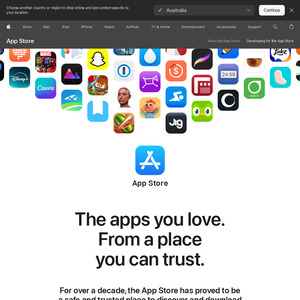
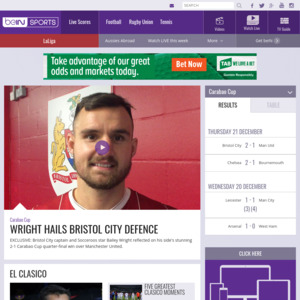
This is the message I have
“ Unable to Purchase This item is for an app that was purchased by a different Apple ID. To buy this item with this Apple ID, you must first purchase the app.”
What should I do?