Great price for a 128GB USB drive, with the added bonus of having both Type-A and Type-C connectors.
Specs:
Model: US11
Interface: USB 3.2 + Type-C
Capacity: 128GB
Color: Pearl Nickle and Polar Night Black
Dimensions: 59(L) x 15.6(W) x 9.5(H) mm
Warranty: 5 years warranty
Some other deals we're running -
$129 Gigabyte B450M K mATX Motherboard(notbadtech.co.nz)
$26 8GB 3200mhz Walram DDR4 DIMM(notbadtech.co.nz) and SODIMM(notbadtech.co.nz)
$4 PNY XLR8 SSD Heatsink(notbadtech.co.nz)
$15 Netac P500 128GB microSD Card(notbadtech.co.nz)
EDIT - We're now out of stock of this model. Thanks to all who purchased.
We've also reduced the 128GB Netac U182(notbadtech.co.nz) to $13 while we wait for more units of the US11 to arrive.

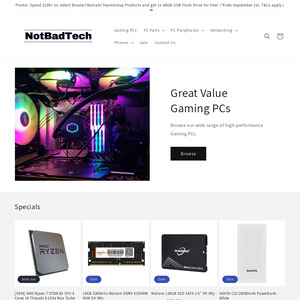
Hi there.. un-related but can you suggest a good deal on RAM to use to upgrade a 2023 Dell XPS 9530. Currently running 16GB of RAM, I understand there's 2 slots so I could get 2 x 16GB or 2 x 32GB. I'm assuming it's running 2 x 8GB at the moment. Thanks!