Save 20% on a Lifetime Plex Pass, use code PLEXLIKEAPRO. https://www.plex.tv/en-au/plex-pro-week/
The code dropped the price to $127.99 from $159.99. The code will expire at 11:59PM UTC (10PM AEST) on 17th September 2021.
Credit to Noobgamer0111 at OzBargain(ozbargain.com.au)
(Prices indicated are in AUD, since I don't have a New Zealand VPN to see the NZD prices. Let me know what the prices are in NZD)

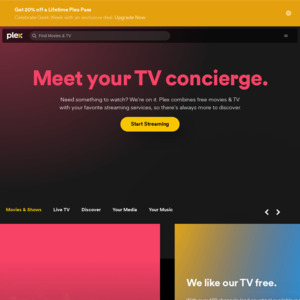
Comment over at Reddit reckons(reddit.com)