Samsung 870 QVO MZ-77Q2T0BW 2TB , Samsung V-NAND, SATA III 6GB/s, R/W(Max) 560MB/s/530MB/s, 2.5". 7mm, 3 Years Warranty
Lowest price ever according to Pricespy(pricespy.co.nz)
1TB version(pbtech.co.nz) available for $129
Part of PB Tech's 29th Birthday sale(pbtech.co.nz)
Other notable deals
Razer DeathAdder v2 X HyperSpeed Wireless Gaming Mouse(pbtech.co.nz) - $59
Logitech G305 LIGHTSYNC Wireless Gaming Mouse - White(pbtech.co.nz) - $63.87
Feel free to share other deals in comments
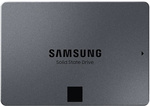

There are some good deals but I don't think the ssd is one of them.