Oddly, you get the coupon prior to sending in your product. Once you fill in the form, you'll get a 20% off code straight away which also works on sale items. They then email you a printable shipping label…
Limit 1 Coupon per transaction. JB coupon is valid until 31th August 2024. Redeem your JB Coupon to get a 20% discount off the current ticket or promotional price of any one Logitech or Logitech G Product. Cannot be used in conjunction with any other coupon or promotion. Coupon not transferable or redeemable for cash. Although you may receive numerous coupons following a trade-in, only one of those coupons can be redeemed. Trade-in T&Cs apply.

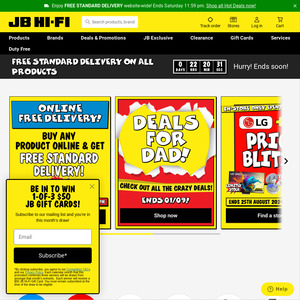
You don’t need to fill in your home address details either to get the code.