I posted this on OzBargain but works anywhere. Just tried this on one of my Google accounts and works great.
Only available to those who don't have an active Google One subscription.
Choice of:
- Basic 100 GB: 6 months
- Standard 200 GB: 6 months
- Premium 2 TB: 3 months
- Turn off your adblocker/Pi-Hole/etc otherwise newsletter subscribe won't work.
- Sign up for the newsletter.
- Within 10-60 minutes you'll get an email to confirm your Tink account.
- After confirming, you'll get a Google one voucher.
- Redeem voucher at Tink.
- It will say €1.99/€2.99 on checkout but you won't actually pay anything (until after the 6 months if you don't cancel).
- A subscription will be added to Paypal but nothing charged. See Paypal Subscriptions
You can cancel the Google One subscription through Tink (not Google) via Account - My Contracts. For added measure, cancel the sub in Paypal afterwards.
- Abo kündigen = Cancel Subscription
- Ändern = Change
- Daten ändern = Change Data
Tink specializes in the sale of linked home products and services.. Crunchbase
via mydealz
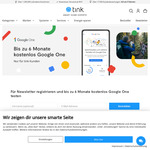
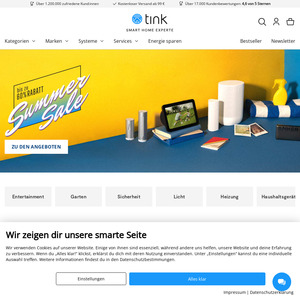
thanks, worked for me.