credit to duoka @ ozb.
Install Amazon Assistant and get $5 off your next $25 purchase.
Amazon Assistant is the browser extension that puts Amazon at your fingertips and helps you shop smarter online. To get $5 off your next $25 order, click install and:
1. Click the Amazon Assistant icon in your browser
2. Click through the promotional card to redeem credit
3. Shop for physical goods sold by Amazon.com
If you get This promotion is not available in your current locale. Change your kindle locale to USA and add a USA address to amazon.
Credit expires on 31st of December
Promotion T&Cs:
For a limited time, install Amazon Assistant and get $5 off your next purchase of $25 through Amazon Assistant.
Offer expires at 11:59 p.m. (PT) December 31, 2016.
Offer only applies to first-time customer installation of Amazon Assistant.
After you install Amazon Assistant, you will receive an e-mail from Amazon that indicates the $5 promotional credit has been added to your customer account. The e-mail will also provide instructions on how to redeem the promotional credit.
Promotional credit expires at 11:59 p.m. (PT) December 31, 2016.
Promotional credit only applies to purchases through Amazon Assistant and products sold by Amazon.com.
Promotional credit does not apply to digital content.
Offer good while supplies last.
Shipping charges and taxes may apply to discounted and free promotional items.
Items must be purchased in a single order and shipped at the same speed to a single address.
Offer limited to one per customer and account.
Offer may not be combined with other offers.
Taxes, shipping and handling, and gift wrap charges do not apply when determining minimum purchase amount.
The maximum benefit you may receive from this offer is $5.
Amazon reserves the right to modify or cancel the offer at any time.
Offer is non-transferable and may not be resold.
Offer discount will be allocated proportionally among all promotional items in your order.
If any of the products or content related to this offer are returned, your refund will equal the amount you paid for the product or content, subject to applicable refund policies.
If you violate any of these terms, the offer will be invalid.
Unless an Amazon Gift Card is the stated benefit of the promotion, promotional codes (including those placed directly in accounts) may not be redeemed for Amazon Gift Cards.


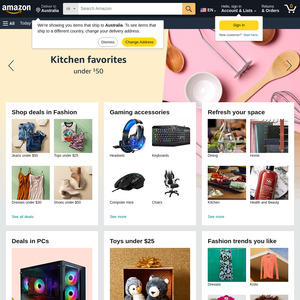
When reposting deals from OzB, it's good to link to the original deal so people can read the discussion on there.